4.3.2 – 28.10.2024 #
Users can now set a modifier to be selected by default, allowing them to create a modifier listing all of a product’s ingredients as pre-selected. This way, customers can easily remove any ingredients they don’t want during the ordering process.
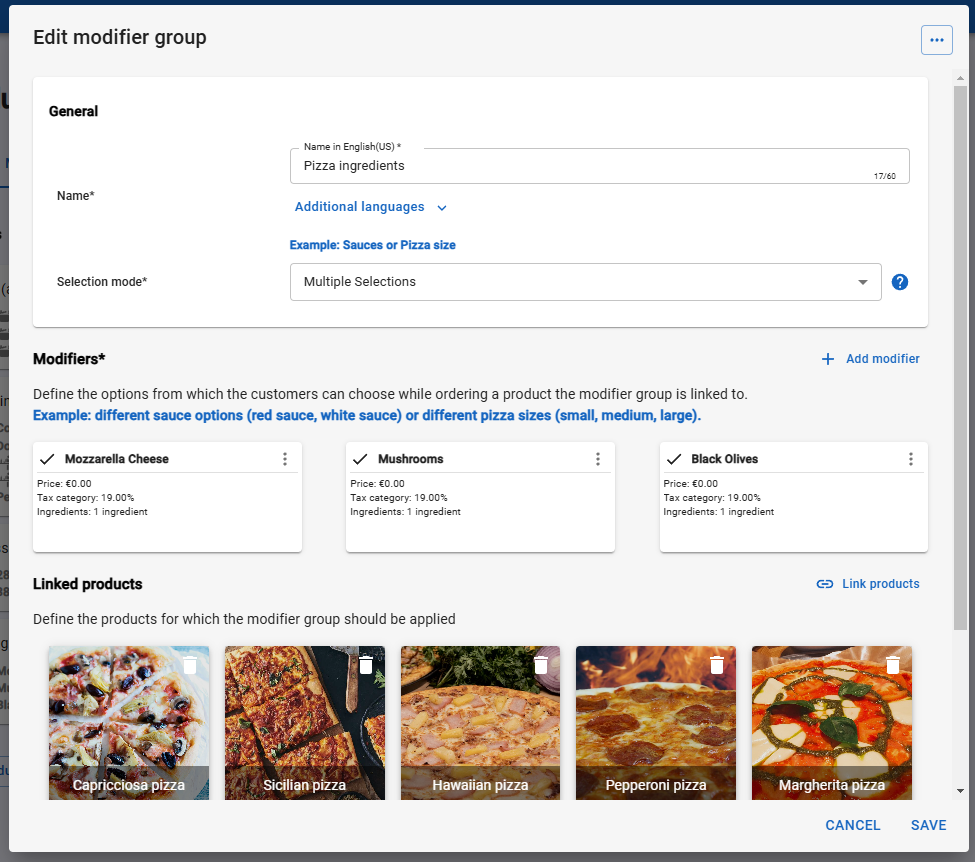
- Help center with documentations about the system.
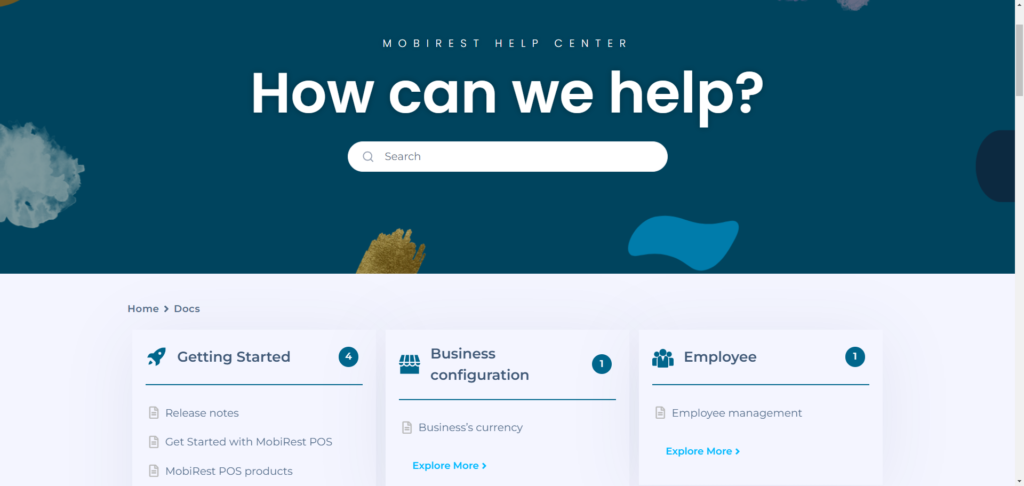
- The user interface now simplifies adding modifiers and ingredients to products by keeping the add modifier/ingredient buttons visible at all times and automatically scrolling to any newly added item.
- Names and descriptions, including product names, will automatically start with an uppercase letter as users begin typing.
- The MobiRest Business app will no longer display a warning bar if the business is not publicly visible.
- The business owners now can interact with the MobiRest Business website 7 days before needing to reauthenticate.
- Users can now have negative cost for ingredients when the ingredient is configured to increase stock rather than decrease it.
- The order items now can be marked as paid even if the business does not have a cash register.
- The MobiRest Business website now navigates the user to the correct Android setting if it does not have downloaded the correct text to speach library.






