During the business creation, you have to choose the business’s currency, while this is one of the most important business setting.
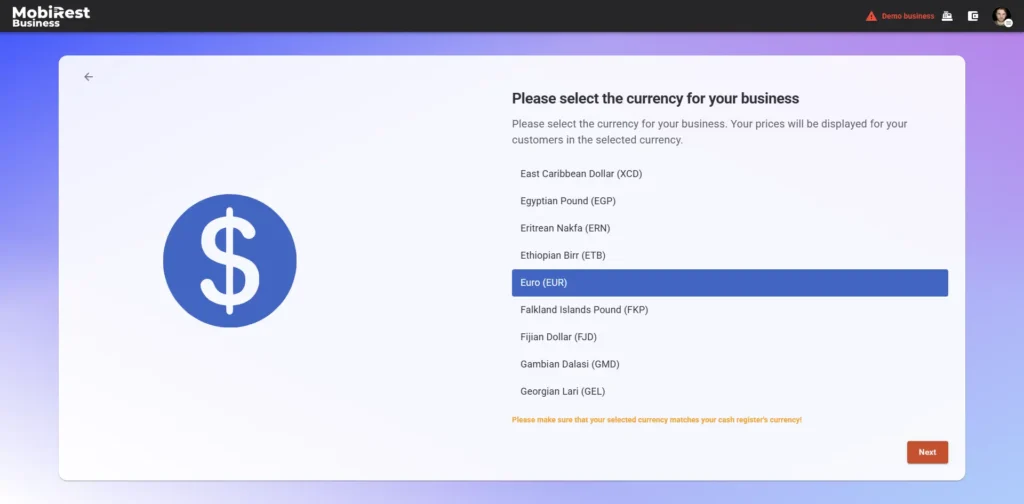
You can change the business’s currency at any time if needed. The only requirement is that there are no active sessions when making the change. Therefore, we strongly recommend doing this outside of your operating hours.
Click to the Settings → Business → Edit at the General section → Choose the desired currency from the dropdown. → click to the Save button
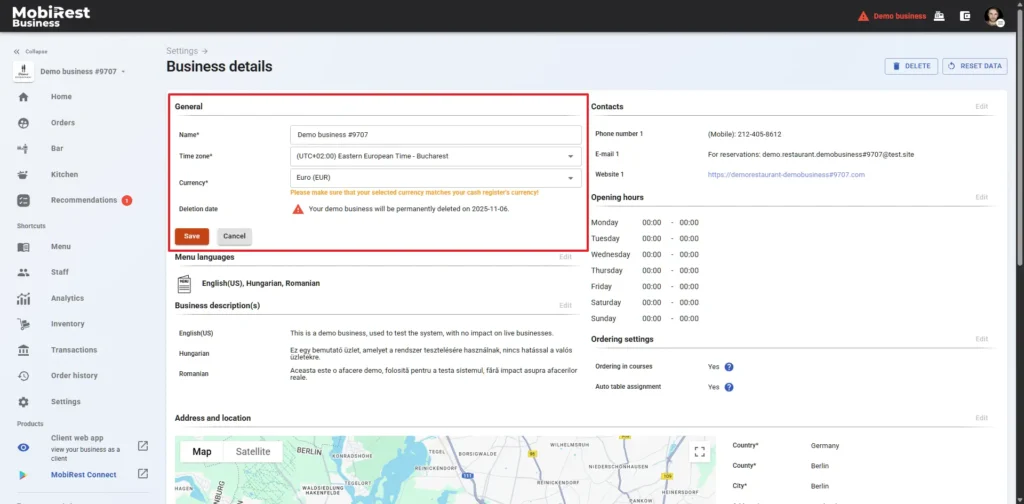
If you are using a cash register, please make sure that your selected currency matches your cash register’s currency!
It’s imporant that, if you change the business’s currency to make sure that your product and modifier prices are configured correctly.






